500M免费空间,支持WordPress
500M免费空间,15000M月流量,提供二级域名,支持PHP,5个MySQL数据库,ftp、web方式上传管理文件,可以绑定域名,无广告。此免费空间的主页是http://www.iifree.net/申请地址是http://www.iifree.net/register.jsp。演示地址http://wp.ilonglan.com
Username 用户名
Password 密码
Email 邮箱
Terms of service 打上对钩就行
How did you find us? 从哪里知道的(选goolge或yahoo都行)
Anti-spam measure 验证码
添完表格后,点回车或者submit下一步
出现
The confirmation email sent
We have just sent an email at the email you entered. In order to create the account, please follow the instructions from the email.
然后进入你的邮箱,看是否有新邮件(gmail.com的比较快,大约立即就能收到)。点击邮件给的链接,继续注册
Registering – Step 2
The fields in bold are required.
Username [td]zhaoming
Password [td]你的密码
Email [td]zhang9527@gmail.com
First name
Maximum of 40 characters. [td] 名字
Last name
Maximum of 40 characters. [td] 姓
City
Maximum of 30 characters. [td] 城市
Province
Maximum of 30 characters. [td] 省份
Postal Code
Maximum of 9 characters. [td] 邮编
Country
[td] 国家
Phone
Maximum of 14 characters. [td] 电话
Gender
[td] Male Female 性别
Extra domain
Add a valid domain name(.com, .co.uk etc). After adding this domain both the domain and previous subdomain will operate on your account.
Domains must be registered through an external registrar.
Nameservers: ns1.iifree.net, ns2.iifree.net
Maximum of 255 characters. [td] 你绑定的域名,没有不添也行
[td]点继续
会出现The account has been created successfully. (账户已创建成功)然后会弹出这个
Total websites on iiFree platform: 2366


![]()
![]()
然后登陆
Login
Please enter your user name and password. If you are not yet registered, click here.
Username 用户名
Password 密码
Remember my username on this computer [td]
进入之后,呵呵,看到了吧
这个

File manager文件管理

Create/delete MySQL database创建/删除mysql数据库

PHPMyAdmin数据库

Account settings账户设置

Your site statistics 你的站点统计(Next update in 20 hours 22 minutes.)

Logout注销
对了,你现在有必要去你的邮箱看一眼了,会有一个新邮件
Hello
Your iifree.net account data:
Username: longlan
Password: ******
To manage your account via ftp log into ftp://longlan.iifree.net and via WWW go to http://www.iifree.net/login.jsp.
告诉你的ftp地址.账户和密码,记住了,然后就是设置数据库了

Create/delete MySQL database创建/删除mysql数据库
点击这个,进入
1. Create Database
Database Name
Only lowercase English alphabet letters, digits and $. Maximum of 53 characters. [td]
zhaoming_ 521
设置你的数据库名称,设完了别忘
了点击Create Database
2. Create User
Username
Only lowercase English alphabet letters, digits and $. Maximum of 5 characters. [td]
设置数据库用户名和密码
Password ********
Please enter the same password twice. It may consist of any 5-15 characters. [td]
别忘了点击create user
然后出现
. 点击Assign Privileges
,建立数据库,当然你也可以多建几个(最多五个)
记住你的数据库名称,账号和密码。
然后我们就可以上传wordpress,并使用了
我的博客http://wp.ilonglan.com用的就是这个服务器,速度不错
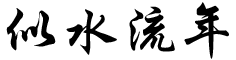 似水流年
似水流年


![[非原创(转载)]通过多说服务器缓存加速Gravatar 头像,解决被墙问题-似水流年](https://www.longlan.net/wp-content/uploads/2014/12/392904126520130801_thumb.jpg)

